Easy Access to Your Accounts

Depending on how you've been accessing your WSB accounts already will determine what steps you may need to take to access our new Online Banking system. Please see below for directions on scenarios for Mobile, Online and First Time Users.
How will I access my accounts on this new platform?
| Title | Descriptions |
|---|---|
This best describes me... |
|
I use the WSB mobile app only. |
Your current user name and password will remain the same and may now be used for both the mobile app and online banking. Full instructions for current mobile users are available here: WSB Mobile Only Users |
I use online banking only. |
Your current username will remain the same. You will be asked to change your password on your first login. Your username and password may now be used for the mobile app and online banking. Full instructions for current online banking users are available here: WSB Online Users Only |
I use the WSB mobile app and online banking. |
Your current username will remain the same. Your current mobile app password will remain the same and may now be used for the mobile app and online banking. |
I access my personal and business accounts together. |
We'll need to provide you with Advanced Business Access. Simply call our Contact Center at 845-457-7700, option 3 and we'll help you get started. |
I don't use either the WSB Mobile App or Online Banking. |
From your home computer simply use the "Enroll Now" link found in the online banking sign on section located at the top right hand corner of our website. Mobile & tablet users may download the latest version of the Walden Savings Bank Application via the iTunes App Store or Google Play Store and enroll right from our app. |