Don’t take the bait: how to spot and avoid phishing scams
August 07, 2025
Back to All Blog
In today’s digital world, fraudsters are getting smarter and one of the most common scams continues to be phishing. At Walden Savings Bank, protecting your information is a top priority. That’s why we want to help you stay one step ahead.
What is Phishing?
Phishing is a type of cybercrime where scammers pose as legitimate institutions like banks, government agencies, or well-known companies to trick you into revealing sensitive information. This can happen through:
-
Email: Messages that appear to be from a trusted source, urging you to “verify” account details.
-
Text messages (smishing): Often claiming there's an issue with your account or a suspicious charge.
-
Phone calls (vishing): Fraudsters pretending to be from your bank’s fraud department.
Their goal? To get access to your personal information, such as your online banking credentials, debit card numbers, or Social Security number.
Important Reminder: Walden Savings Bank will never contact you and ask for your personal or account information via email, text, or phone call.
How to Spot a Phishing Attempt
Here are some red flags that may indicate a phishing attempt:
-
Urgency or threats: “Your account will be locked!” or “Act now to avoid charges.”
-
Suspicious links or attachments: Hover over links before clicking—does the URL look legitimate?
-
Unusual sender addresses: A bank email from a Gmail or odd-looking domain? That’s a red flag.
-
Poor grammar or typos: Many phishing messages contain spelling and formatting errors.
-
Requests for sensitive information: Walden Savings Bank will never ask you to confirm your PIN, password, or full account number via email or text.
What To Do if You Receive a Suspicious Message
If something seems off, don’t click, don’t reply, and don’t provide any personal info. Here’s what you can do instead:
-
Verify: Contact the company directly using a known phone number or official website.
-
Delete it: If you know it’s a scam, delete it from your inbox or messages.
Protect Yourself with These Simple Tips
-
Enable two-factor authentication on accounts when possible.
-
Use strong, unique passwords for each login.
-
Monitor your accounts regularly for any unauthorized activity.
-
Keep your devices updated with the latest security patches.
-
Be cautious of public Wi-Fi when accessing sensitive accounts.
When in Doubt, Reach Out
If you receive a suspicious message or think you may have been targeted by a phishing scam, we’re here to help. Contact us directly or call 845-457-7700 so we can assist you right away.